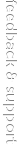For general applicant FAQ and instructions, please visit our PowerSchool Support Site first at https://help.powerschool.com/t5/Unified-Talent-TalentEd/ct-p/Unified-Talent-Applicant-Support#teachermatch.
For assistance by phone, please call PowerSchool support at